VyOS is quite interesting OS. It’s a open source Linux based network operating system based on Vyatta. It’s config style seems bit like JunOS in terms of hierarchy and set/edit/delete options while editing configuration.
**Can one use it in a small ISP or a Corporate LAN setup?
Someone asked me recently if we can have complete open source based router in smaller network doing basic stuff. Not with not-so-streamlined Linux shell but networking OS where network engineers favorite tool “?” works in CLI with options. Let’s take a possible case with bunch of routers, a server with speedtest-mini running on it and end desktop with Ubuntu-desktop on it along with VyOS based router. Goal here is to have basic features to work (to start with!). I am conducting this test and setup on the VM infrastructure at home but that should have zero impact/configuration of network devices and hence not going to focus on that part. All devices including server, desktop and router are pretty much running on virtual machines or KVM containers.  To configure and test:
To configure and test:
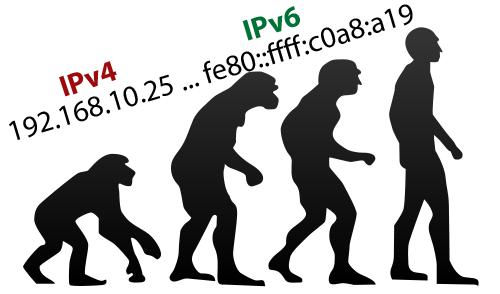 One of my friend went for a VM with a German hosting provider. He got single IPv4 (quite common) and a /64 IPv6. Overall /64 per VM/end server used to be ok till few years back but now these days running applications inside LXC containers (OS level virtualization) make more sense. This gives option to maintain separate hosting environment for each application. I personally do that a lot and infect blog which you are reading right now itself is on a LXC container.
One of my friend went for a VM with a German hosting provider. He got single IPv4 (quite common) and a /64 IPv6. Overall /64 per VM/end server used to be ok till few years back but now these days running applications inside LXC containers (OS level virtualization) make more sense. This gives option to maintain separate hosting environment for each application. I personally do that a lot and infect blog which you are reading right now itself is on a LXC container.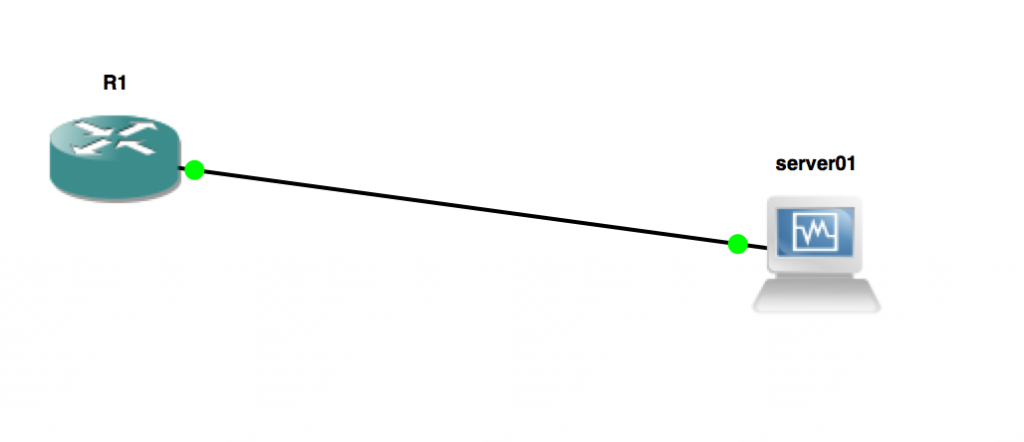 Configuration so far is super simple. You have got 10.10.10.1 placed on R1’s interface (g1/0) which connects to server01 and server01 has 10.10.10.2.
Configuration so far is super simple. You have got 10.10.10.1 placed on R1’s interface (g1/0) which connects to server01 and server01 has 10.10.10.2.