IPv6 Only Web Hosting
Saw this excellent presentation in UKNOF 34 by Peter Stevens from Mythic Beasts. Really enjoyed the challenges and fixes he shared in running an IPv6 only web hosting. A must watch for geeks :)
Also, UKNOF & NLNOG both seem to have excellent content in their conferences along with professional video recording which they make available over YouTube channels.
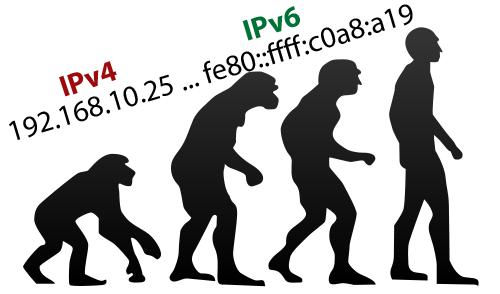 One of my friend went for a VM with a German hosting provider. He got single IPv4 (quite common) and a /64 IPv6. Overall /64 per VM/end server used to be ok till few years back but now these days running applications inside
One of my friend went for a VM with a German hosting provider. He got single IPv4 (quite common) and a /64 IPv6. Overall /64 per VM/end server used to be ok till few years back but now these days running applications inside