Doomsday and working of the internet
In the early phase of Russia - Ukraine war, Ukraine made a strange request to ICANN. They asked ICANN to remove .ru (Russian ccTLD) from the root DNS servers, revoke SSL certs for .ru and shut down root DNS servers hosted in Russia.
Here are the three requests they made:
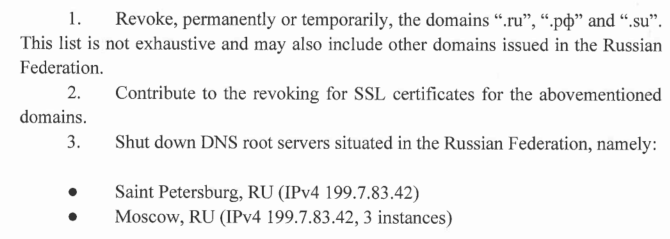
Complete letter is here (and original source is here). This is going to be one of few notable cases where critical internet infrastructure is being weaponised. ICANN declined the request for good. Due to my limited understanding of Russia, Ukraine, US, EU, NATO etc I am not going to comment on the conflict itself. But coming to the critical infrastructure part - this reminds me of my earlier blog post on Doomsday and DNS resolution.