Bangladesh .bd TLD outage on 18th August 2016
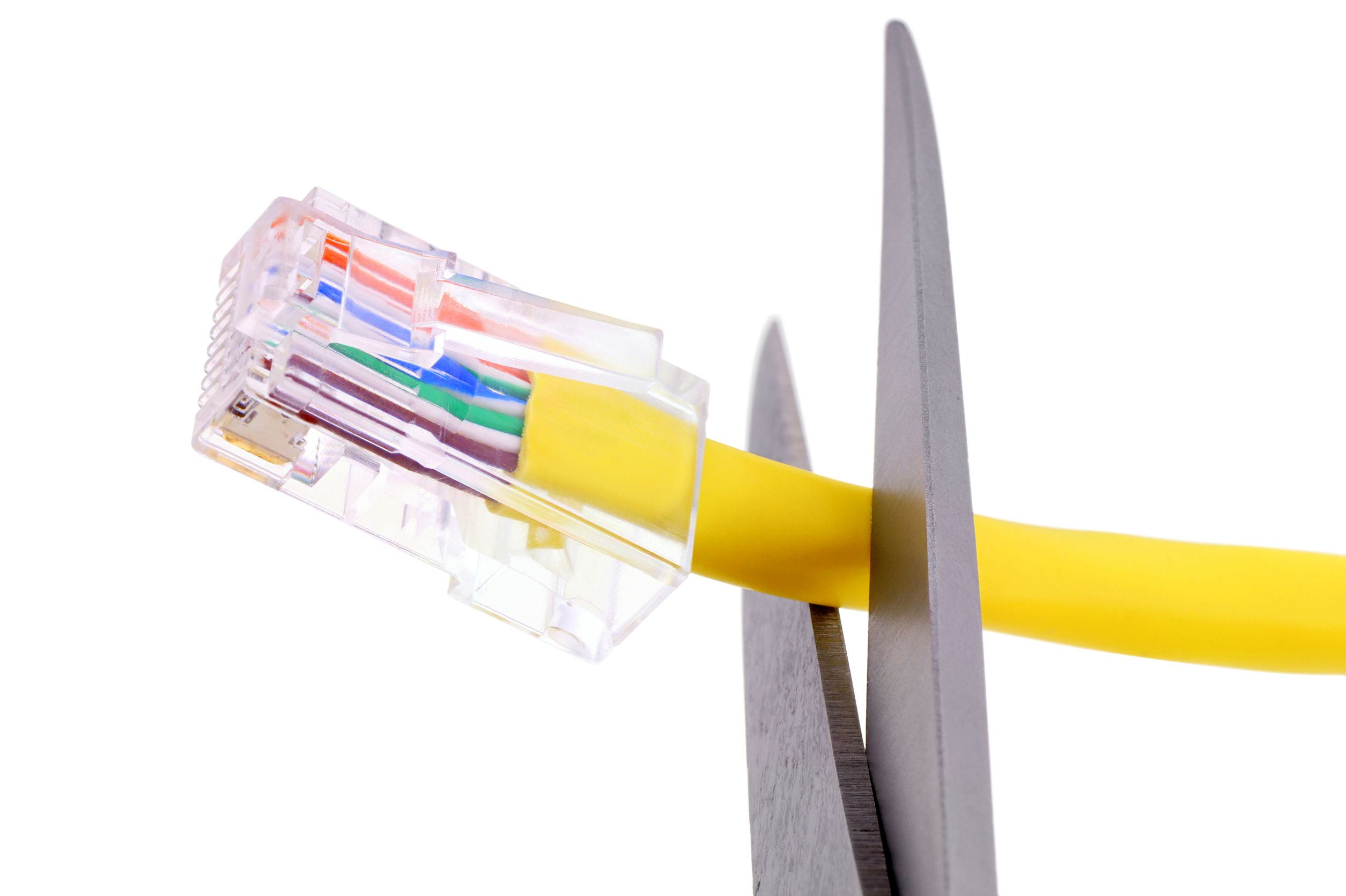 Day before yesterday i.e on 18th August 2016 Bangladesh’s TLD .bd went had an outage. It was originally reported by Jasim Alam on bdNOG mailing list.
Day before yesterday i.e on 18th August 2016 Bangladesh’s TLD .bd went had an outage. It was originally reported by Jasim Alam on bdNOG mailing list.
dig btcl.com.bd @8.8.8.8
; <<>> DiG 9.10.4-P2 <<>> btcl.com.bd @8.8.8.8
;; global options: +cmd
;; Got answer:
;; ->>HEADER<<- opcode: QUERY, status: SERVFAIL, id: 8114
;; flags: qr rd ra; QUERY: 1, ANSWER: 0, AUTHORITY: 0, ADDITIONAL: 1
;; OPT PSEUDOSECTION:
; EDNS: version: 0, flags:; udp: 512
;; QUESTION SECTION:
;btcl.com.bd. IN A
;; Query time: 76 msec
;; SERVER: 8.8.8.8#53(8.8.8.8)
;; WHEN: Thu Aug 18 14:24:25 Bangladesh Standard Time 2016
;; MSG SIZE rcvd: 40
His message shows that DNS resolution of BTCL (Bangladesh Telecommunications Company Ltd) was failing. Later Alok Das that it was the power problem resulting in outage. Let’s look ask one of 13 root DNS server about NS records on who has the delegation for .bd.