Multiple IP's on Linux servers
One of things which people often asked me around in past was on how to have multiple IPs on Linux machine under various circumstances. I know there are ton of blog posts about this but very few explain how it works and possible options under different use cases etc. I will share router side and server side config with focus on how it should be done from server end. Assuming server side config to be for Ubuntu/Debian. You can find similar concept for CentOS. Say you have a router on IP 10.10.10.1 and server on IP 10.10.10.2 on a /24 (255.255.255.0) subnet. Assming that entire 10.10.10.0/24 is available for server’s connectivity. Setup would be like: 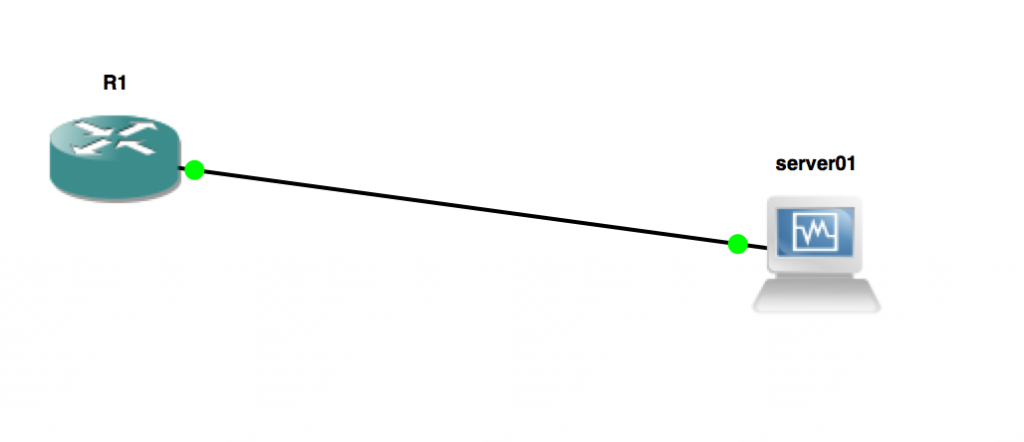 Configuration so far is super simple. You have got 10.10.10.1 placed on R1’s interface (g1/0) which connects to server01 and server01 has 10.10.10.2.
Configuration so far is super simple. You have got 10.10.10.1 placed on R1’s interface (g1/0) which connects to server01 and server01 has 10.10.10.2.
