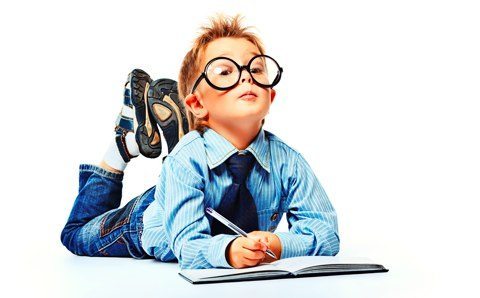Backend of Google's Public DNS
And finally academic session over. Done with all vivas and related stuff. Next will be exams likely in June. Time for me to get ready for travel. :) Anyways an interesting topic for today’s post - Google Public DNS. Lot of us are familier with popular (and free) DNS resolvers 8.8.8.8 and 8.8.4.4. I have covered reason in previous posts on why it tends to fail with Content Delivery networks like Akamai which rely on anycasting at bottom DNS layer and simple unicasting on application servers. Anycasted DNS nodes point to application servers based on various factors like distance, load, cost etc out of interesting algorithms these CDN networks use for load & cost management. Anyways today’s post focus is not CDN issues with these resolvers but Google Public DNS itself. Are these servers located in India and everywhere else where Google has PoPs? Let’s do a simple trace to get forward path from Airtel to Google’s 8.8.8.8: