Redundancy on the servers without BGP
A developer friend recently asked me about the design of redundancy on servers. He had a valid point - running BGP can be tricky and expensive since most colo & datacenter host would offer simple static routing & usually with just a couple of IP addresses. Furthermore, due to IPv4 exhaustion, the prices of /24 have shot off pretty massively. On top of this burning, a /24 on single or multiple servers is also a questionable design practice unless one of hosting & selling hundreds of virtual machines on those servers.
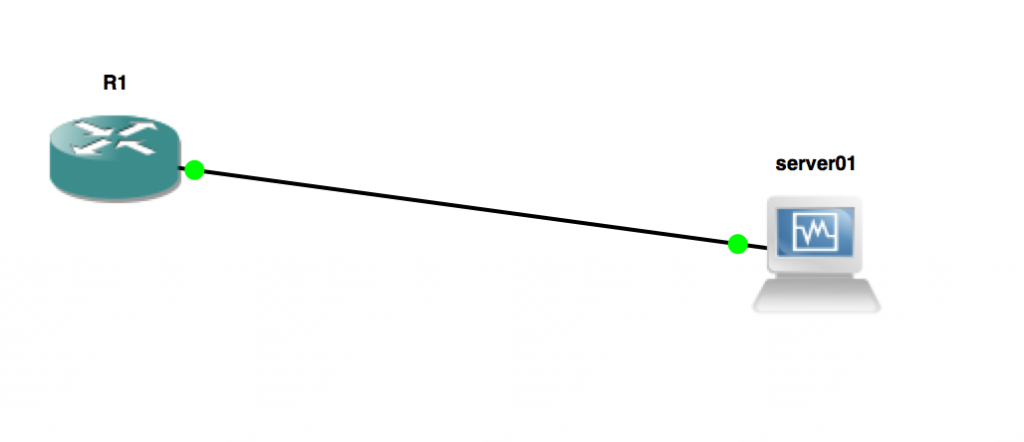 Configuration so far is super simple. You have got 10.10.10.1 placed on R1’s interface (g1/0) which connects to server01 and server01 has 10.10.10.2.
Configuration so far is super simple. You have got 10.10.10.1 placed on R1’s interface (g1/0) which connects to server01 and server01 has 10.10.10.2.