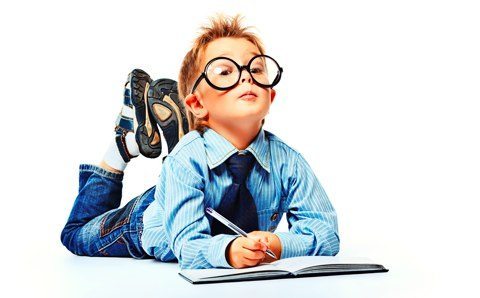Creating a cable for fast USB charging
When I was in US last time, I picked a nice charger with it’s own backup from Amazon. It’s PowerGen charger with a storage capacity of 8400mAh with two USB ports for output (one with 2Amps output and other with 600mA with 5V standard USB).
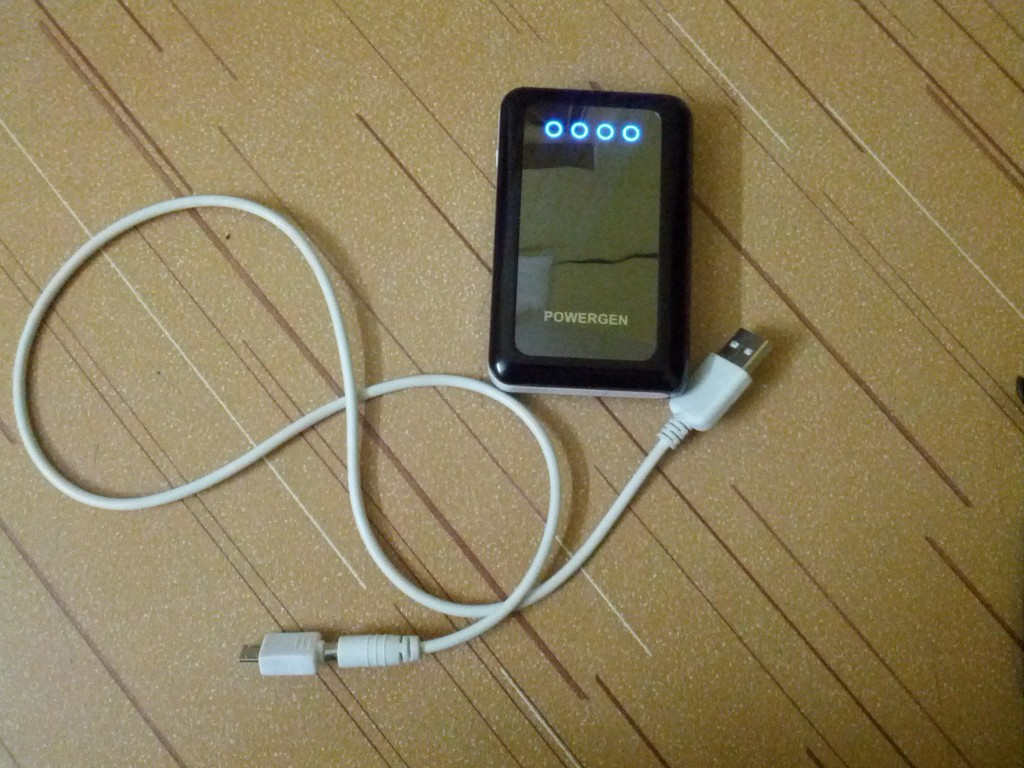
This is a amazing product since 8400mAh is really huge amount power. My phone’s battery has a capacity of 1750mAh and theoretically speaking this can charge battery from 0 to full around 4 times. In practical experience I have tried for around 3 times during long flights. Never really needed to go beyond that point. The charging cable which came with this charger has something special - It’s a “charging only” cable without any data connection capability. The charging only cable carries only “e_lectrical connectivity_” via + and - wires without any data pins (D+ and D- shorted). The advantage is that charging speed with this cable was really fast and I really enjoyed using it with external charger as well as my iPad’s charger which has a 2A output (which brings 2A x 5V = 10W power). In theory these charging only cables give very fast charging because they don’t put USB data connection. A standard USB port on computer has power limits and device is signaled to pull more power via “shorted data pins”. Usually device is connected to 600mA or even less in data+charging mode, while such shorting brings power to max of port which is usually 1A for most of ports (and 2Amps for iPad charger). Unfortunately connector of cable which came with my powergen charger went pretty loose. Tonight I decided to make an extra data cable which was lying around into “charging only” cable by shorting it’s D+ and D- mins. It was pretty easy except that actual wires are really thin and I had slightly hard time in removing insulation without breaking them off.