NIXI root DNS servers and updates
Has been a while since I checked the status of root servers which are hosted at NIXI. The list as per their official member list stays the same i.e i root in Mumbai, K root in Noida and F root in Chennai.
i root seems to be up!
show ip bgp neighbors 218.100.48.75 received-routes
There are 5 received routes from neighbor 218.100.48.75
Searching for matching routes, use ^C to quit...
Status A:AGGREGATE B:BEST b:NOT-INSTALLED-BEST C:CONFED_EBGP D:DAMPED
E:EBGP H:HISTORY I:IBGP L:LOCAL M:MULTIPATH m:NOT-INSTALLED-MULTIPATH
S:SUPPRESSED F:FILTERED s:STALE
Prefix Next Hop MED LocPrf Weight Status
1 192.36.148.0/24 218.100.48.75 0 100 0 BE
AS_PATH: 8674 29216
2 194.58.198.0/24 218.100.48.75 0 100 0 BE
AS_PATH: 8674 56908
3 194.58.199.0/24 218.100.48.75 0 100 0 BE
AS_PATH: 8674 56908
4 194.146.106.0/24 218.100.48.75 0 100 0 BE
AS_PATH: 8674
5 194.146.107.0/24 218.100.48.75 0 100 0 BE
AS_PATH: 8674
K root seems to be down!
Router: NIXI Delhi (Noida)
Command: show ip bgp neighbors 218.100.48.6 received-routes
show ip bgp neighbors 218.100.48.6 received-routes
Inbound soft reconfiguration not enabled for neighbor 218.100.48.6
F root seems to be up!
show ip bgp neighbors 218.100.48.135 received-routes
There are 1 received routes from neighbor 218.100.48.135
Searching for matching routes, use ^C to quit...
Status A:AGGREGATE B:BEST b:NOT-INSTALLED-BEST C:CONFED_EBGP D:DAMPED
E:EBGP H:HISTORY I:IBGP L:LOCAL M:MULTIPATH m:NOT-INSTALLED-MULTIPATH
S:SUPPRESSED F:FILTERED s:STALE
Prefix Next Hop MED LocPrf Weight Status
1 192.5.5.0/24 218.100.48.135 10 100 0 ME
AS_PATH: 24049 3557 3557
Atleast while 2 out of 3 root servers seems to be up but for some reason my connection in Haryana isn’t hitting i root. F root instance it is taking me there for sure.
i root latency check from my home:
ping -c 5 i.root-servers.net.
PING i.root-servers.net (192.36.148.17) 56(84) bytes of data.
64 bytes from i.root-servers.net (192.36.148.17): icmp_seq=1 ttl=52 time=156 ms
64 bytes from i.root-servers.net (192.36.148.17): icmp_seq=2 ttl=52 time=155 ms
64 bytes from i.root-servers.net (192.36.148.17): icmp_seq=3 ttl=52 time=155 ms
64 bytes from i.root-servers.net (192.36.148.17): icmp_seq=4 ttl=52 time=156 ms
64 bytes from i.root-servers.net (192.36.148.17): icmp_seq=5 ttl=52 time=155 ms
--- i.root-servers.net ping statistics ---
5 packets transmitted, 5 received, 0% packet loss, time 4004ms
rtt min/avg/max/mdev = 155.817/156.034/156.481/0.551 ms
That’s clearly too high latency. Latency from my location to Mumbai is typically 30-40ms. Let’s trace to the i root.
traceroute i.root-servers.net.
traceroute to i.root-servers.net. (192.36.148.17), 30 hops max, 60 byte packets
1 172.16.0.1 (172.16.0.1) 0.590 ms 0.664 ms 0.774 ms
2 103.201.140.218 (103.201.140.218) 3.500 ms 3.413 ms 3.495 ms
3 10.10.26.1 (10.10.26.1) 6.182 ms 6.304 ms 6.012 ms
4 10.10.26.9 (10.10.26.9) 6.318 ms 6.047 ms 5.964 ms
5 nsg-static-77.249.75.182-airtel.com (182.75.249.77) 45.636 ms 44.225 ms 44.144 ms
6 182.79.191.89 (182.79.191.89) 56.411 ms 182.79.181.218 (182.79.181.218) 59.690 ms 182.79.153.86 (182.79.153.86) 66.090 ms
7 182.79.149.95 (182.79.149.95) 207.319 ms 182.79.217.94 (182.79.217.94) 57.670 ms 182.79.149.95 (182.79.149.95) 207.285 ms
8 182.79.177.101 (182.79.177.101) 187.845 ms 182.79.224.134 (182.79.224.134) 183.999 ms 182.79.224.124 (182.79.224.124) 180.657 ms
9 182.79.146.218 (182.79.146.218) 211.258 ms 182.79.154.2 (182.79.154.2) 187.929 ms 182.79.154.10 (182.79.154.10) 192.907 ms
10 182.79.149.103 (182.79.149.103) 183.405 ms 181.645 ms 181.540 ms
11 peering.r1.lnx.dnsnode.net (195.66.225.151) 157.300 ms 157.214 ms 157.293 ms
12 i.root-servers.net (192.36.148.17) 157.364 ms 156.423 ms *
Thus Airtel is taking me to all the way to London (while LNX = Airport code for Smolensk Airport, Smolensk, Russia but route clearly shows it’s being exchanged at LINX. Someone in Netnod got into habit of writing LINX as LNX which is confussing).
I see the same by querying id.server and hostname.bind in CHAOS class.
dig chaos @192.36.148.17 id.server txt +short
"s1.lnx"
dig chaos @192.36.148.17 hostname.bind txt +short
"s1.lnx"
So, for now, Airtel is preferring route learnt via LINX peering over route learnt at NIXI. In a check by all Indian RIPE Atlas probes, I see that out of 50 RIPE Atlas probes, 23 are hitting s1.mum in Mumbai, 19 are hitting LINX London (s1.lnx) and 1 (which is hosted on NKN) is hitting s1.amx in Amsterdam (json data here).
Why this happens?
It’s often the lack of peering and/or case of prefered routes. For smaller networks, it’s simply missing peering. For larger networks, it’s about which route they prefer, which not. Here’s a view of networks with their ASNs sorted by latency (wherever RIPE Atlas Probe) was present (measurement link here).
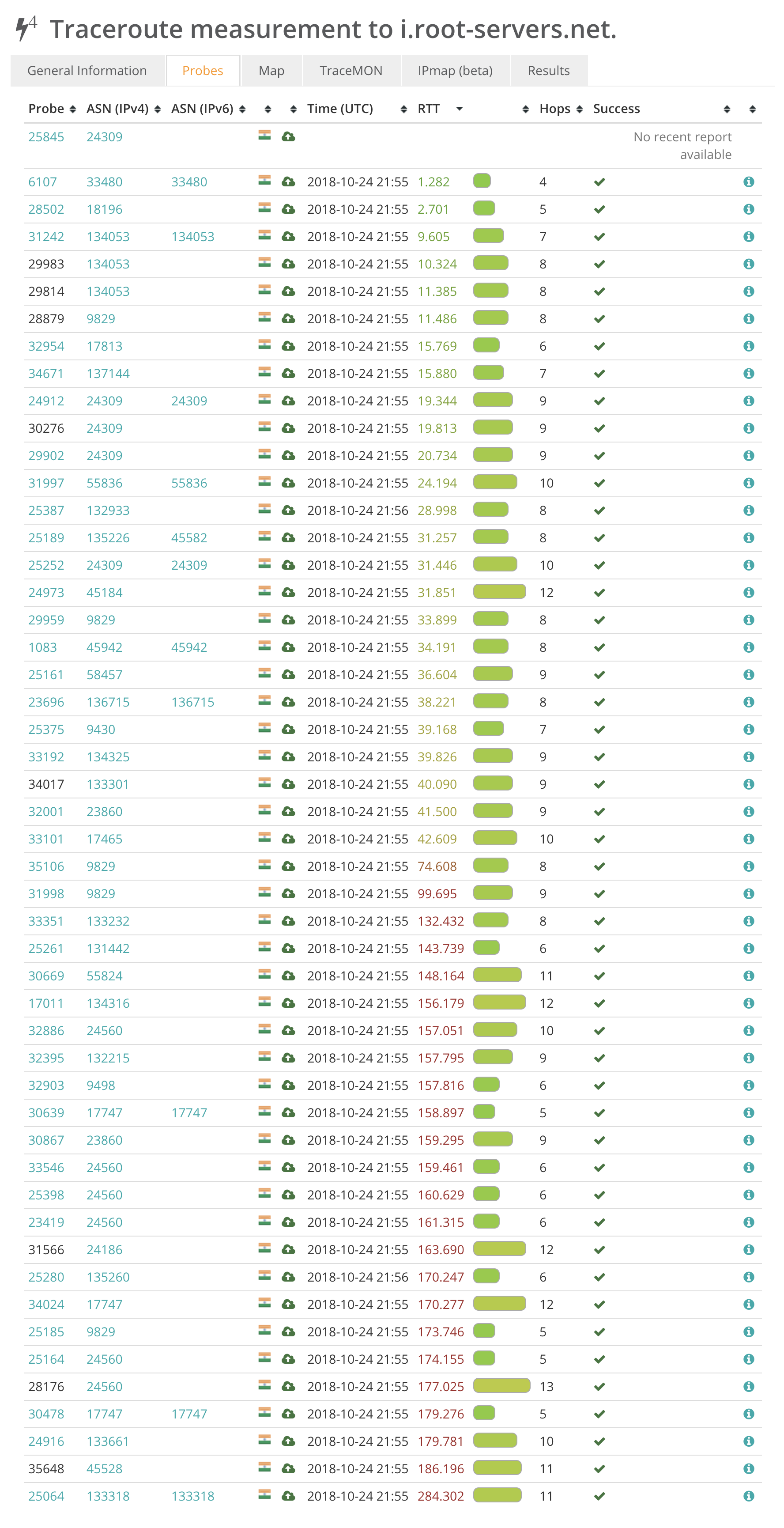
So what can be done about it?
NIXI needs to be more attractive to various (smaller) networks which clearly it is not since it just does not has any content player connected to it due to policy issue. Furthermore customers of Airtel need to buzz it and request for a better route to i root’s local instance.
Comments & thoughts expressed in the post are personal and have nothing to do with my employer. I am also volunteering for supporting tech platform for BharatIX to facilitate peering.